Screen print of our Book of Centuries
We tried to do a Book of Centuries a couple of times before, but it was so hard rounding up the glue and scissors and pictures each time that we gave up. Now, we’ve ended up with one after all. It just grew while we were trying to do something else. I thought I’d share the idea in case it suits anyone else.
It all started off because Antonia has a hard time remembering names, and needs to hear them many times before they stick. I began collecting pictures of the people we had studied in history from all over the Internet. I put these in a single folder on my computer, and set the folder to display as a slideshow. Once a week we looked through the folder and talked a bit about each person until she remembered their name.
Enheduanna page, with a passage from one of her hymns.
I soon realised that this was a good place to keep all the artists, composers and authors that she came across too. Then, we started to use it as a basis for narrations. Now, the slideshow has grown to include quotes, snippets of scores, famous paintings of events and many other things. I’ve included dates and names in the filename so they don’t complicate the pages. Also Antonia doesn’t notice them, and the idea is still for her to develop her own memory.
**************************
Here are some more detailed instructions for how I made the Book of Centuries Slideshow. The most important and least obvious one is last!
Making the ‘pages’: I wanted to have all the ‘pages’ in the book the same size so I made a blank template in Photoshop. I’m sure just about any image editing software will work just as well. I add images from the Internet, resize them if I need to, and add text. Then I save the whole thing as a jpg.
Beethoven page with a tiny extract of the score of the 5th Symphony
Displaying in Windows: in the Start menu, click on My Documents or My Pictures or wherever you decide to keep the pictures. Browse to the right folder. In the menus choose View, then as Filmstrip. On my newer desktop, with Vista, things are a bit different. There is a button that says Slideshow, and that does a very nice job.
Hans Christian Andersen page with illustrations of his tales
Keeping chronological order: I soon realised that Windows liked to sort my pages in a way that had nothing to do with chronology. I fiddled with the file names and eventually hit on the following scheme. Perhaps other people can think of a better one! My file name starts with a letter or number that indicates the century, or a longer period for earlier times. Z is for the 21st Century, A is the 5th Century BCE. The number 8 is the whole 2nd millenium BCE. When I want to sub-sort, I add another letter AA, AB, AC and so on. I’ve accepted that I’m going to have to modify the names of the files within each group from time to time to keep them in order. Who knows, if our book grows really big, I may break it into a separate folder for each century.
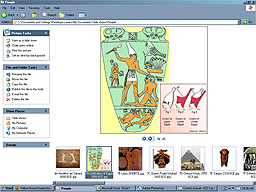
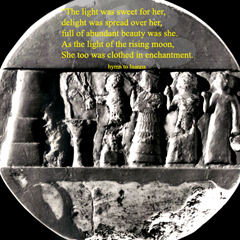
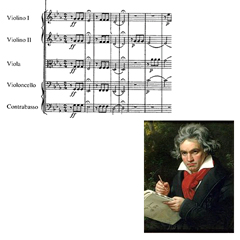
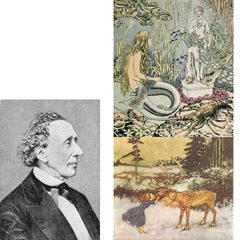
I’m looking forward to including this in our CM blog carnival–and I may try this myself, too!
This is wonderful–I like electronic books!
I have a suggestion for files names. You could use the actual date only use a preceeding zero for BC in order to have them appear first. For example, 900 BC would be 0900 while 900 AD would be simply 900. You could then easily name a file without having to look at a separate key.
Of course if you are using BCE and CE, you could start BCE dates with B and CE dates with C and that would have them fall in the right order as well.
Anyway, this is a really nice idea.
This is a fantastic entry! Great original idea!
I appreciate that you sent it in to the carnival.
Looking forward to your next entry,
Barb-Harmony Art Mom
My kids love to sit at the computer and look at pictures, mostly of themselves of course but throw in a few pictures of the people and events we study and it should be really fun. GREAT idea!